概要
前回はTemaplate Drivenなフォームの作り方を紹介しました。
今回はModel Drivenなフォームの作り方を紹介します。
環境
- angular-cli 1.0.0-beta.25.5
- Angular 2.4.3
完成形
成果物はこちら
書き方
model.component.html
<form [formGroup]="f"> <label>Firstname:</label> <input type="text" formControlName="first"> <label>Lastname:</label> <input type="text" formControlName="last"> <button type="submit" (click)="loginForm()">Submit</button> <div> <span>{{ f.value | json }}</span> </div> </form>
ポイント
formGroupにModelから変数fをセット- inputに
formControlNameを設定します。設定する名前は変数fのフィールド名
model.component.ts
import { Component, OnInit } from '@angular/core'; import { FormGroup, Validators, FormBuilder } from '@angular/forms'; @Component({ selector: 'app-model', templateUrl: './model.component.html', styleUrls: ['./model.component.css'] }) export class ModelComponent implements OnInit { public f: FormGroup; private body: any; constructor(private fb: FormBuilder) { } ngOnInit() { this.f = this.fb.group({ 'first':['', Validators.required], 'last':['', Validators.required] }); this.f.valueChanges .subscribe(value => { console.log(value); this.body = value; }); } loginForm() { console.log(this.body); } }
ポイント
FormGroupで変数を定義。FormBuilderをDIできるようにします。DIするのはapp.module.tsでします。FormGroupのフィールドであるvalueChangesがobservableなのでsubscribeで値を反映させる。
app.component.html
<h1> {{title}} </h1> <app-model></app-model>
app.module.ts
import { BrowserModule } from '@angular/platform-browser'; import { NgModule } from '@angular/core'; import { ReactiveFormsModule } from '@angular/forms'; import { HttpModule } from '@angular/http'; import { AppComponent } from './app.component'; import { ModelComponent } from './model/model.component'; @NgModule({ declarations: [ AppComponent, ModelComponent ], imports: [ BrowserModule, ReactiveFormsModule, HttpModule ], providers: [], bootstrap: [AppComponent] }) export class AppModule { }
ポイント
ReactiveFormsModuleをimportします。この中でFormBuilderをDIしています。
動作確認

入力してみます。
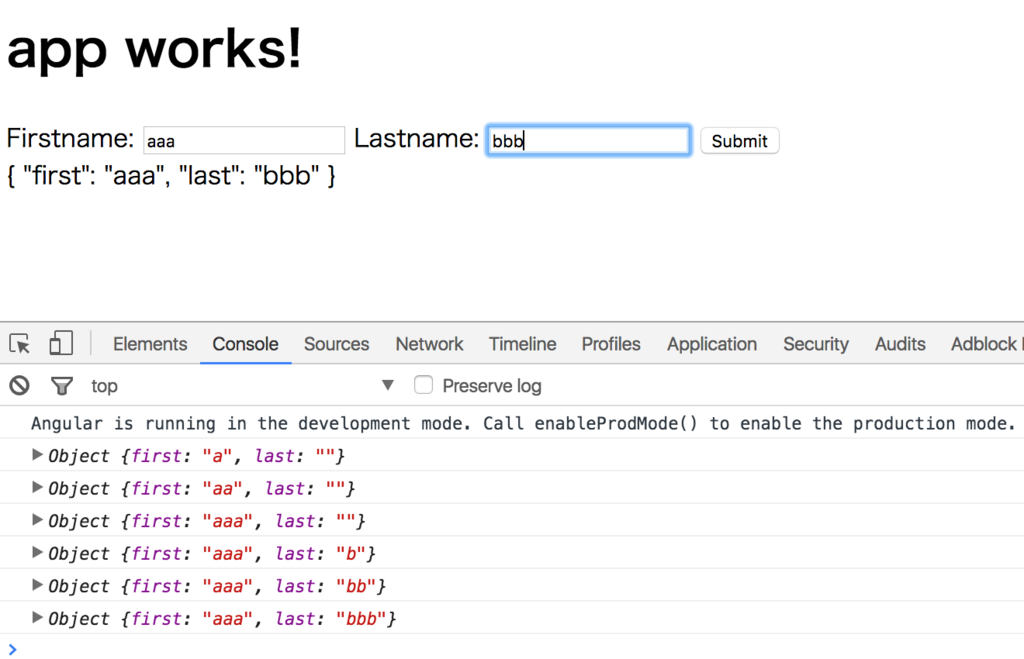
subscribeしているので、コンソールから分かるように入力するたびにイベントが発火していることが分かります。
Template DrivenかModel Drivenか
どちらでもフォームとしての機能は満たしているので、
- Template DrivenはAngularJSから移行する際に向いている
- Model DrivenはObservableな書き方ができるのでRxJsと相性が良い
というくらいで考えると良いです。